Today’s featured web development tool comes in the form of an extension for Google’s Chrome browser: it’s called DevTools Autosave by Nikita Vasilyev and it automatically saves your work on the fly as you make any and all changes on your stylesheet using Chrome Developer Tools.

Other than the fact that this tool can smoothen your workflow and dramatically speed up site development, it goes without saying that this is not just for CSS and HTML but also JavaScript as well.
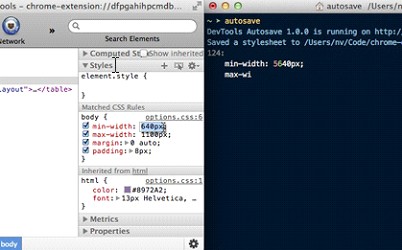
But before you head straight over to the Chrome Web Store and install DevTools Autosave, one thing you have to know is that this particular extension is different from the others you’ve used and installed before. That is, in order for DevTools Autosave to work, you need to have a locally installed server on your system such as Node.js. But then that shouldn’t pose a problem for those who have no experience with using the command prompt or DOS console since Node.js already has a .msi installer which lets you install the extension in a second. And if for some reason setting it up is still troublesome, there are lots of sites that will guide you through the process, such as this one.
Going back to the benefits of this nifty tool, it definitely works fine on both local and server-side files. If you’re editing server-side files which typically involve having a temporal copy on your system, it still shouldn’t be too hard to get this to work.
In a nutshell, Autosave is a very useful tool to have and definitely something that every web developer ought to check out.
Here’s a video by Addy Osmani for additional info on Autosave: